Social Media Sharing
When a page or post is shared, Facebook and Twitter will pick up three parts of the content: page title, an image and description.
Page Title
Be sure to set all page titles to text that has meaning. For example, do not use “Home” for the front page – it is better to use the site name or other text relevant to the website as a whole.
Image and Description
We are currently using the plugin Facebook Open Graph Meta Tags for WordPress to display shared pages and posts on social media. By default, the plugin will pick up featured images and the first 300 characters of the content.
To set a site-wide default image and description:
- Go to the Open Graph and Twitter Card Tags plugin settings page
- Under Description settings, you can choose to use the homepage description or add a custom description
- Under image settings, upload a Default image
- You can also choose which images will be picked up in place of the default. We recommend setting a featured image for pages and posts
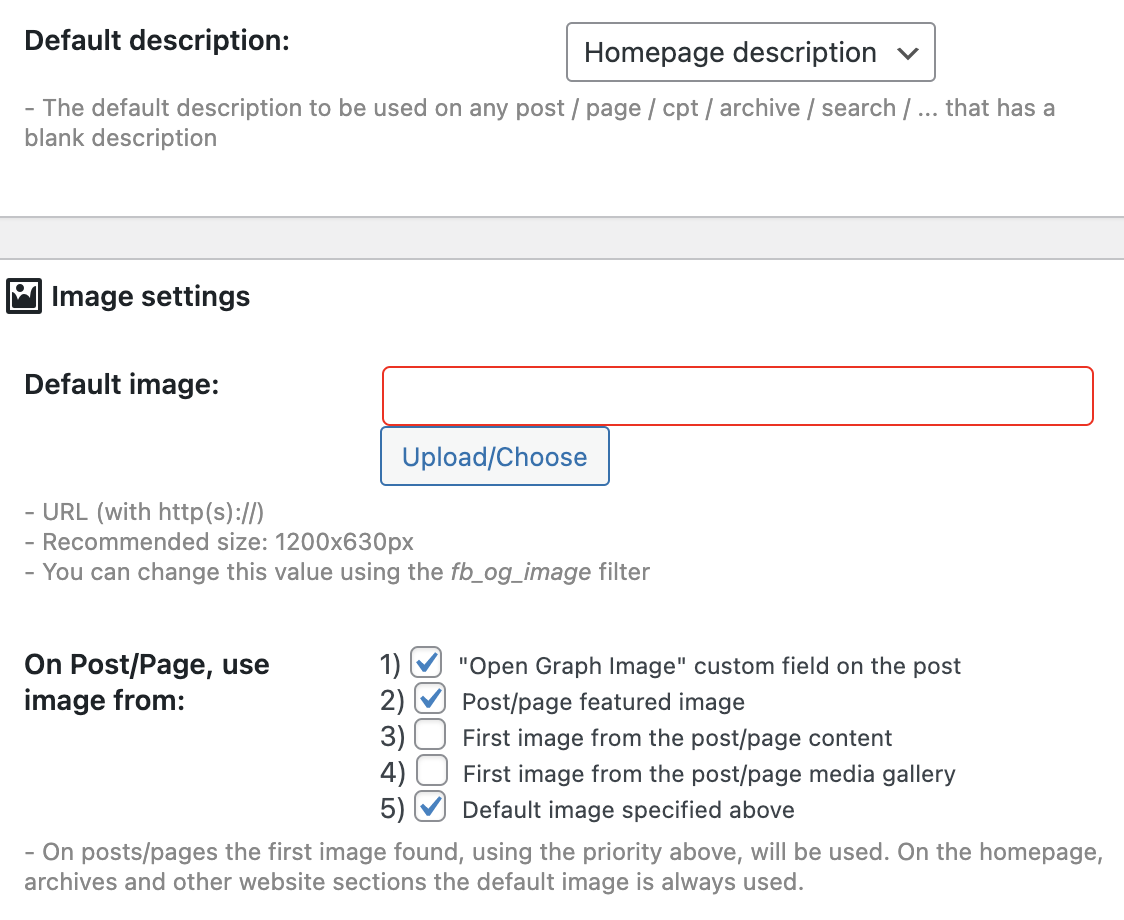
To set an image and description per page:
If a featured image is set on the page or post, the plugin will pick it up for the open graph image. It can also be set using the plugin settings.
- While editing a page or post, scroll to the bottom of the page, below the block editor.
- If the image is different than the featured image, upload a new one under Open Graph and Twitter Card Tags
- A description for the page or post can also be added here

To preview what a share will look like, use the following tools (this will only work for public, non password-protected websites)
- Facebook Debugger (note: if you make changes, you will need to preview and press the “Scrape again” button to pick up the changes)
- Twitter Card Validator
This is an example of a global CTA
Supporting Text for the global CTA
